HTB Academy and VMWare Fuzzing Bug
Fixing the VMWare NAT bug when fuzzing sub-domains.
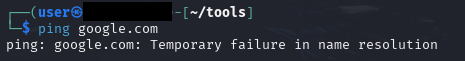
I am currently exploring Hack the Box Academy's penetration testing skill path. The modules have excellent content and are well written - I would highly recommend them to any skill level.
While tackling the ffuf web fuzzing module, I ran into an issue with ffuf, DNS queries, and VMWare NAT virtual machines.
It is very common to use VMWare Workstation or Virtualbox for Hack the Box content. This bug is prevalent in both VMware and Virtualbox environments when using a NAT VM. The bug shows itself when you run this command:
ffuf -w subdomains-top1million-5000.txt -u https://FUZZ.inlanefreight.com
This will kick off a scan to search for sub-domains of inlanefreight.com. In doing so, your virtual machine will start making hundreds of DNS requests per second. After a few seconds, your fuzzing will slow to a crawl. This is because your DNS and HTTP queries start to time out. If you try pinging other domains, you will notice all name resolution will fail. Why is this?
The background service used by VMWare and Virtualbox with NAT-based VMs cannot handle the amount of translated traffic that ffuf is sending. Your VM will not be able to reliably resolve hostnames until you at least restart the NAT service; essentially the service has crashed.
To fix this on a VMWare Workstation Windows hypervisor, simply open services.exe and restart the VMWare NAT service:
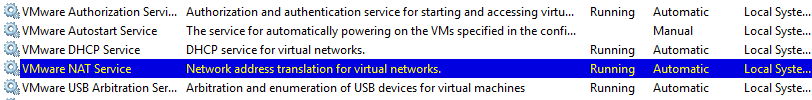
In order to avoid this issue from happening (and be able to complete the HTB Academy exercise), you need to switch your VM to use bridged networking. This circumvents the need to use the VMWare/Virtualbox service for network translations.